In this article, we will go over the steps on how to save your Wonders username and password and how to access Wonders from an iPad.
Turn off Pop-up Blocker
Go to Settings ![]() > Safari > Block Pop-ups, then turn it off (it should not be green)
> Safari > Block Pop-ups, then turn it off (it should not be green)
Turn on AutoFill Password
Go to Settings ![]() > Passwords > AutoFill Passwords, then turn on AutoFill Passwords
> Passwords > AutoFill Passwords, then turn on AutoFill Passwords
Login to Wonders
- Open the Wonders App

- Log in with your student's information
- When prompted, select "Save Password"
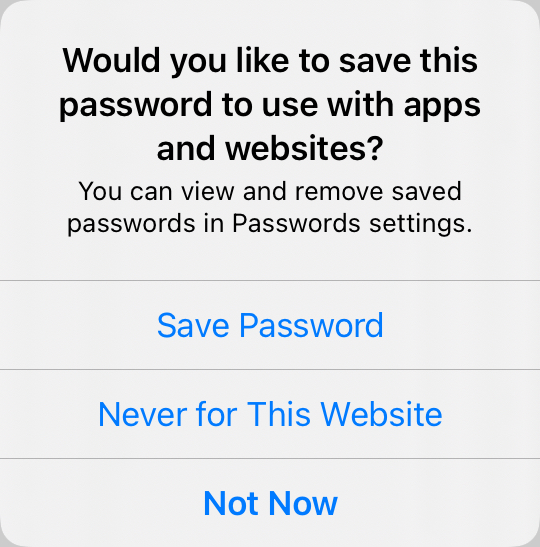
- You should now be logged in to Wonders. When launching a game, you will be asked to "Allow" popups. Please make sure you select "Allow"
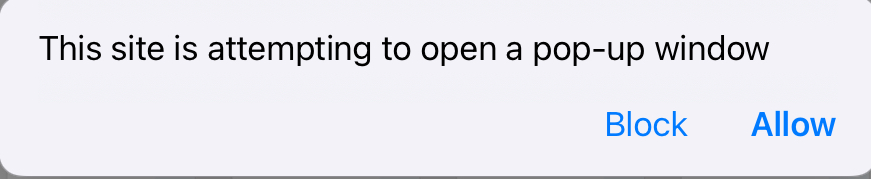
Have questions? Use our virtual office by clicking here.
Comments
Please sign in to leave a comment.